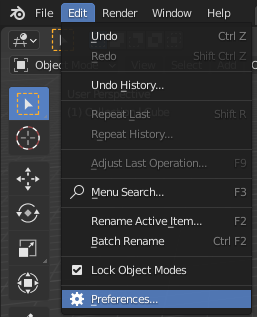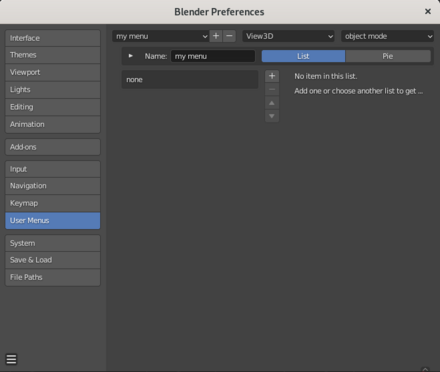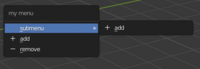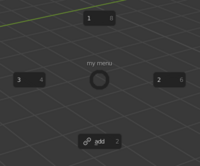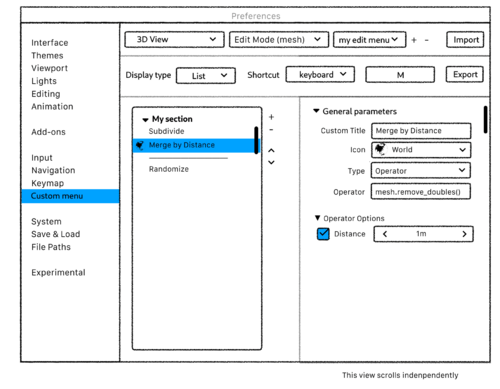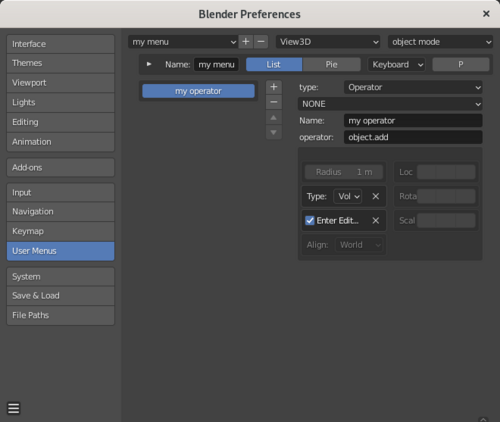User:Tempo/GSoC2020/Final Report
Custom Menus Final Report
Over those 3 last month, I worked on implementing a user menus editor for the users to customize their blender experiences and work more efficiently. Most of the features of the proposal has been implemented as other has been discarded (see details).
By the end of the Google Summer of Code a basic menu editor has been created, while the old system has been kept at the user demand.
Result
The menus editor is located in Edit > Preferences > User Menu
Here you can customize, add and remove your own menu.
Operation
The User Menus Group system differ from the old Quick Favorites system by adding a level in the hierarchy.
The old Quick Favorite system was a menu named Quick Favorites composed of different menus (one per combination of context and spacetype), themselves composed of items added by the user. The new User Menus Group system is like a list of multiples Quick Favorites menus, but with more customizables data about the root menu.
A User Menus Group contain different User Menus which contain different User Items.
User Menus Group
Each User Menus Group contain a display name, an unique name, a type (list or pie), and a list of User Menus (one per context and spacetype).
- The display name is the name the user give to the menus group
- The unique name (or ID name) is automatically generated depending of its display name and is updated when the display name (chosen by the user) is changed. The unique name is an identifier and is used to map the menus group to a keymap.
- the type can be chosen between pie menu and list menu, changing the display and the usage of the menu group
- the list of User Menus, since each operator, property, ... differ from the context and the spacetype.
Note : The editor change depending on the type of the User Menus Group.
User Menu
An User Menu contain its context and its spacetype, as well as the items linked to it.
- The context is the edition mode in the 3D view (Object Mode, Edit Mode, ...)
- The spacetype is the type of the area (View 3D, Node, Image, ...)
User Items
The User Item is an item of the menu, it is composed of a name, an icon, a type and the content of its type.
The different types are :
- Operator : execute an action, can contains properties.
- Property : display and edit a property.
- Menu : a sub menu that can be edited by the user to be more organized and structured.
- Packed Menu : a static menu, defined by an identifier.
- Separator : a separator (or nothing in the case of a pie menu).
key mapping
Initially, key mapping was setup automatically as a new User Menus Group was created, but it had be decided to discard the feature as creating key items without the user decision, can be annoying, and cause bugs.
Never the less, the key item, once linked to a menu through its identifier via the keymap editor, can be edited directly in the User Menus Editor so the user can quickly know how to use their menu and modify it. If no keymap is set, it will not be possible to modify the key item (since it doesn't exist) and the edition option will be hiden, as well as the the message "no key set" will be displayed.
Compatibility
Since it been asked to keep the old system working, the first User Menus Group is the "Quick Favorites" menu. Its name and type can't be modified and the group can't be removed. Its content can be modified, from the editor and from the right click (old system) too.
Initial Proposal
Most parts of the initial mockup have been created, while some of them have been discarded.
Achieved elements
- you can add, remove and rename User Menus Group
- change context and spacetype (change User menu).
- change type from list to pie (and change the editor depending on it).
- add, remove and reorders items in a menu.
- edit the items :
- choose icon
- change name
- change type
- change item specific parameters (identifier, properties, ...).
- create and edit submenu
- keymap User Menu Group
Discarded elements
- macro : an item which would execute multiples operator at once
- it was not originally implemented and it was not considered as important enough (too much work to be worth the implementation in the GSoC context + need feedback from other users to know how wanted is the features)
- import/export : import and export menu between user to use premade config files.
- add/remove from right click : for all the User Menus Group
- User Area : an area displaying an User Menu so the user can create his own custom area
- this feature has been implemented but was removed mid-way as it had been decided that a whole area was to much and a panel was enough.
To do
News Features
From GSoC
- except macro and User Area, all discarded elements can e implemented
- Create the User Panel
From Users suggestions
- User TopBar/SideBar (most asked)
- Reorder addons bar
- stack key items
Improvement
- change icon selection to search menu.
- make right and left part of the editor scrolling independently.
- make operator's properties on one column instead of two (not enough space for two columns).
- fix light jump to the left when adding an item to a new menu.
Links
- Proposal
- Weekly Reports
- Discussion
- User Documentation
- GSoC' page
- Initial thread : T73178