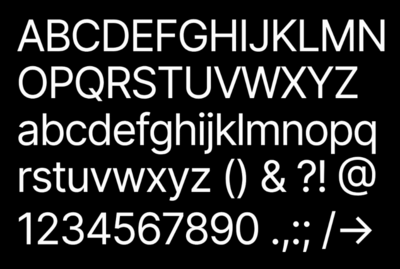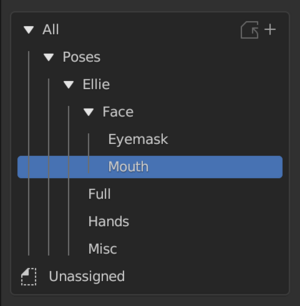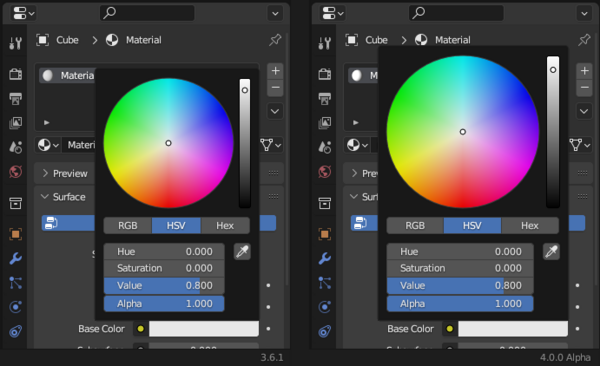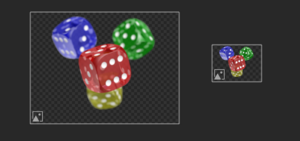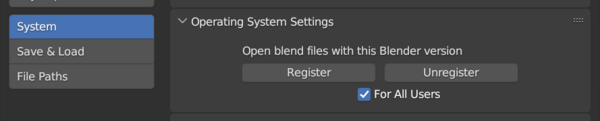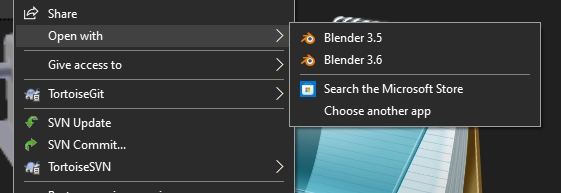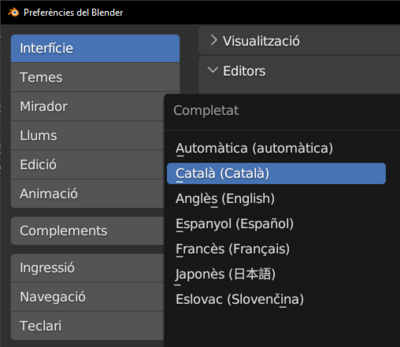Reference/Release Notes/4.0/User Interface
< Reference | Release Notes | 4.0
User Interface
Search
- All regular dropdown and context menus can be searched by pressing spacebar. (35d3d52508).
- Add menus can be searched by immediate typing. (b688414223).
- Recently searched items are now at the top of search lists, with an option in the Preferences for disabling it. (8362563949).
Text
- Default user interface font changed to Inter. (f58f6d0338).
- Text output now more pleasing and typographically correct. (a0b4ead737)
- New user preference added for "subpixel anti-aliasing" for text output. (82bfc41d0c)
- Chinese, Japanese, and Korean punctuation characters now recognized in word selection. (6d64c6dcd7)
- Use multiplication symbol instead of letter "x" where appropriate. (9b4749e7c7)
Elements
- Consistent top-down content ordering in menus. Menus no longer reverse order if opening upward. (b122faf705)
- All rotational inputs now shown with maximum precision. (b34ece48f8)
- Tree-view UIs draw hierarchy lines to visually communicate the nesting levels better. (71273df2d5)
- Many lists now highlight the currently-selected item. (9f4b28bba8).
- List items that are not multiple select are now shown as radio buttons. (6dd3c90185).
- Resizing the toolbar no longer breaks snapping when dragged beyond the maximum available size. (248b322896)
- Windows and Linux: Color Picker can now pick outside of Blender windows. (5741a5d433, e5a0d11c4e)
- The Color Picker size has been increased. (0c7496f74d)
- Improvements to Color Ramp drawing. (8a3766e241)
- Fix sidebar scrollbar overlapping category tabs when zooming. (080a00bda2)
- Fixed scrollbars being highlighted while outside of their region. (4f6785774a)
- Progress indicators now exposed to Python, including new ring version. (c6adafd8ef).
- Allow transparency when editing text in widgets. (2ec2e52a90)
- UI element outlines have changeable opacity, allowing for flat or minimalistic themes. (c033e434c5)
Window
- Window title improved order and now includes Blender version. (636f3697ee).
- New Window now works while having an area maximized. (bb31df1054).
- Save Incremental in File menu, to save the current .blend file with a numerically-incremented name. (a58e5ccdec)
- Small changes to the File and Edit menus. (347e4692de)
Files and Asset Browsers
- File Browser side bar now showing Bookmarks, System, Volumes, Recent. (9659b2deda)
- File and Asset Browser show a wait icon while previews are loading (4a3b6bfeac)
- Thumbnail views now allow any preview size from 16-256. (fa32379def)
- Image previews in File Browser now have checkerboard background if transparent. (e9e12015ea)
- File Browser now shows thumbnail previews for SVG images. (565436bf5f)
Splash
Splash screen changes to make it easier for users to bring previously saved settings into a new install. (13f5879e3c)
Text Editor
- Support auto-closing brackets around the selection (96339fc313)
- Removed syntax highlighting support for LUA (95ca04dc20)
Python Console
- Support cursor motion, selection & more text editing operations (18e07098ef)
- Support tab-stops instead of expanding to spaces (a5cd497543)
Other Editors
- Preferences: layout and style tweaks (d0aa521ea8)
- Timeline: Invalid caches now show with striped lines. (8d15783a7e).
- Outliner: Drag & Drop now works between multiple windows (d102536b1a).
- Outliner: Select Hierarchy now works with multiple selected objects (594dceda7f).
- Top Bar and Status Bar colors now exactly match their theme colors (d86d2a41e0).
Windows Integration
- Blend File association can now be done for all users or just the current users in the preferences. Unassociate is now available as well. Support for side-by-side installations was improved. (9cf77efaa0)
- Recent file lists are now per Blender version.
- Pinning a running Blender to the taskbar will properly pin the launcher.
- Multiple Blender version are available for Open With in Windows Explorer.
- Explorer "Quick Access" items added to File Browser System List (f1e7fe5492).
Translations
The Catalan language is now one of six languages with complete coverage.