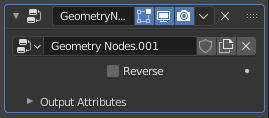Reference/Release Notes/3.5/Nodes Physics
< Reference | Release Notes | 3.5
Nodes & Physics
Geometry Nodes
General
- A new Image Info node allows retrieving various information about an image (rBefcd587b).
- There is a new Image input node (rBa3251e66).
- The Named Attribute input node now has an "Exists" output to tell whether the attribute exists (rB0d3a33e4).
- A new Blur Attribute nodes allows mixing attribute values of neighboring elements (rBd68c47ff).
- The Store Named Attribute node can now store 2D vector attributes (rBf0dc4d67).
- The Image Texture node has a new mirror extension type (rBa501a2db).
- Field utility nodes have been renamed (rB4961e5f9).
- Interpolate Domain -> Evaluate on Domain
- Field at Index -> Evaluate at Index
- The modifier user interface has been improved in various ways
- Exposed properties from node groups no longer have hard min and max values (rBcb92ff7b).
- Checkboxes are used for exposed boolean sockets (rB2ea47e0d).
- The "Use Attribute" toggles have moved to the right edge of the panel (rB68625431).
- Drag and drop is supported for geometry node group assets in the viewport (bfa7f9db0e).
- A new operator "Move to Nodes" creates a new node group wrapping the modifier's group (5ca65001ea).
Curves
- New Interpolate Curves node allows generating child curves between a set of guides (rB85908e9e).
- The Trim Curves node now has a selection input (rB11f6c65e).
- Making simple procedural changes can be much faster in some cases, and non-topology changing sculpt brushes are slightly faster (rB7f958217).
Mesh
- The new Edges to Face Groups node finds groups of faces surrounded by selected edges (50dfd5f501d3e07)
- The mesh primitive nodes now output a UV map (previously that was stored as named attribute with a hard-coded name (rBf879c20f).
- The Split Edges node is over two times faster (rBe83f46ea).
- For mesh objects, applying modifier will now give an error message if the geometry it creates doesn't contain a mesh (rBb1494bce).
Instances
- Caching of geometry bounds can make viewport display of many geometry instances 2-3x faster (rBe8f40106).
Node Editor
User Interface
- The context menu has been significantly improved, giving quick access to more features (rB2c096f17).
- Automatically attaching nodes after adding or moving them can be disabled by holding
Alt(rBae886596). - For Copy & Paste, nodes are placed at the mouse position rather than their original locations (rB7355d64f).
- The Geometry Nodes add menu is reorganized to make it easier to explore (rBd4e638ba, rB789e549d).
- Node links can be swapped between sockets by holding
Altwhile connecting them (rB89aae4ac). This replaces the auto-swapping behavior.
Cloth Simulation
- Self-collision was optimized with a 25% overall fps gain on some collision-heavy tests (rB0796210c, rBa3ac91da, rBe1df731c).