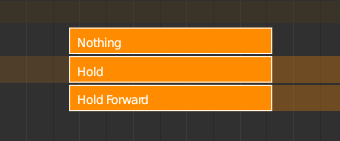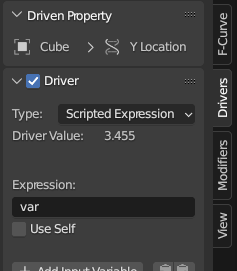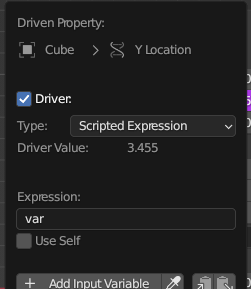Reference/Release Notes/3.4/Animation Rigging
< Reference | Release Notes | 3.4
Animation & Rigging
Redo Panel
- The NLA, Dopesheet, and Timeline editors now have a Redo panel (rB1f828a5a, rB3132d275). Some properties shown in these redo panels may be superfluous (like having a Z-axis when moving keys around); this is a known limitation.
NLA
- Draw track background based on strip's extrapolation type (rB2310daed).
- Adding an action clip now fails immediately if no NLA track is selected (rBddfce277). Previously this only failed after you selected a specific action to add.
- Removed the "Edited Action" tab for selected Action strips in the NLA editor (rBb6ebd559). It is still available in the Action editor, where it is actually suitable/usable. Having it in the NLA got in the way of the actual NLA strip properties. These are now available immediately by default.
- Pushing down an action to a new NLA track now automatically names that track after the Action (rB78fe6d7a).
Driver Mute
The driver editor and the "Edit Driver" popover now have a checkbox that can mute the driver (rBc592bff0). This is the same functionality as the checkbox in the driver editor's channel list, but then exposed in a different place in the UI. This is for convenience, such that a driver can now be muted by right-clicking on the driven property, choosing "Edit Driver", then muting it there. The same checkbox was added to the regular driver editor's header for consistency.