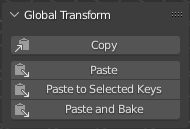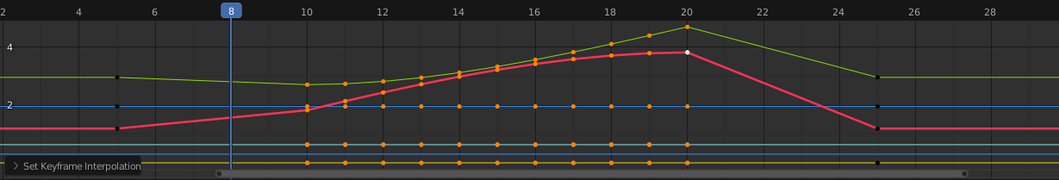Reference/Release Notes/3.1/Add-ons
< Reference | Release Notes | 3.1
Blender 3.1: Add-ons
Copy Global Transform
The Copy Global Transform add-on makes it possible to copy the world-space transform of the active object/bone, and paste it onto any object/bone. This could be the same one at a different point in time, or you can copy the FK control bone's global transform to the IK control bone. Or to some object. If you want to have it locked to that particular world transform for a number of frames, you can paste to selected keyframes ("smart bake") or even let it create new frames (on 1s, 2s, etc.). The add-on will do all the counter-animation required to keep the paste-target at the same global transform.
Rigify
- The
super_fingerrig can now place the optional IK control on a different layer (rBA9030e2c). - The advanced generate settings panel has been overhauled, removing the overwrite/new toggle and name field, but adding a reference to the widget collection (rBAece39d8).
- Limbs can now be uniformly scaled using the gear shaped bone at their base (rBA2f1c38f).
- Limb FK controls now use the Aligned inherit scale mode (rBA3fc4640).
- The leg rig can now generate two separate toe controls for IK and FK, which is necessary for 100% accurate snapping. This is enabled by default in metarigs. (rBA0391f86)
FBX I/O
- Improved export speed of 'rested' armatures (rBA1b0254b).
OBJ I/O
- Fix for #94516 brought back roughness handling into expected MTL behavior, but therefore introduces a value shifting of this roughness parameter when re-importing older OBJ files exported by Blender (rBAf26299b).
- OBJ exporter is now implemented in C++, see the Pipeline, Assets & I/O page for details.
Atomic Blender (PDB/XYZ)
PDB/XYZ importer
- Fix for #94008 and #94292 automatically changes to the
OBJECT mode(rBA8372ef9, rBA2829c04). No error message should appear when theEDIT modeis initially active just before the import.
- Fix in rBAb825c2d leads now to smooth sticks in an instancing vertice structure if option
Smoothis set in the PDB importer.
- Fix in rBA98003ac - sticks in instancing vertice structure: when decreasing the diameter of the sticks, e.g., with help of the
Utility Panel(utilityChange stick size), the equidistant planes of the mesh structure are not visible anymore. They now have a 100x smaller size. Note that these planes are needed for the instancing vertice structure.
- Improvement of the color handling for atoms (rBA1b95d39, rBAf1d2eca, rBAc00916b, rBAefcceb6, rBA7d11bb3, rBAee7f952, rBA6e910cf, rBA7f5d0ab). As a standard shader, the Principled BSDF shader is used for Cycles and Eevee. Also a few properties for Eevee are automatically set.
Complete revision of the Utility Panel
- Fix in rBAe54b9d2 does not lead anymore to a crash of Blender when separating atoms from an instancing vertice structure.
- Fix in rBA4009ff1 does not lead anymore to an error message when using option
Default valuesin theUtility Panel.
- Fix in rBA84f5f46 and rBAfd5697e: changing the material properties of atoms (utility
Change atom shape) does also change the material properties of the related sticks if present.
- All the object 'operators' in section
Change atom shapegot updated for color handling with respect to Eevee, Cycles and the Principled BSDF shader (rBA3012911, rBA9be1af0).
- Extension of the option
Custom data file(rBAeb9a4e7): all properties of the Principled BSDF shader can now be set in the ASCII data file for each element. Some important properties for Eevee can be set as well. With this, the sizes and material properties of selected atoms in an atomic structure can be changed at once. The user can therefore store her/his own material properties inside this file and use it at any time for any atomic structures. For more information, see the documentation.
Compatibility Issues
- OBJ/MTL roughness conversion with Blender's own BSDF roughness parameter has changed, see rBAf26299b.